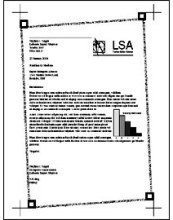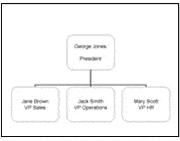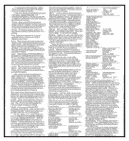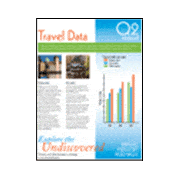Samsung CLP-680DW Toner Cartridges
Samsung CLP-680DW Toner Cartridges

Save on all the consumables you need for your Samsung CLP-680DW. Ordering from Printzone NZ doesn't just mean you get discounted products, but you also get to take advantage of our fantastic service! For the Samsung CLP-680DW we stock the following:
Compatible Samsung CLT-Y506L Yellow Toner Cartridge
Low price combined with outstanding quality and performance - that's our premium compatible supplies. Utilizing proven technology and high-quality components,…
Availability: In stock
Order Now - ships next business day
Price: 263.58 117.19 inc GST
Genuine Samsung 506 Toner Cartridge Value Pack
Buy and save more with our handy value pack for your Samsung containing all four toner cartridges at a big…
Availability: In stock
Order Now - ships next business day
Price: 1,255.59 1,114.35 inc GST
Genuine Samsung CLT-K506L Black Toner Cartridge
Text, images or graphs are printed in brilliant quality that meets even the highest expectations when you use this Original…
Availability: In stock
Order Now - ships next business day
Price: 340.03 301.76 inc GST
Genuine Samsung CLT-C506L Cyan Toner Cartridge
Genuine CLT-C506L Cyan Print Cartridge have been engineered to work together for enhanced printing performance in your CLP-680 series Colour…
Availability: In stock
Order Now - ships next business day
Price: 305.19 270.83 inc GST
Genuine Samsung CLT-M506L Magenta Toner Cartridge
Genuine CLT-M506L Magenta Print Cartridge have been engineered to work together for enhanced printing performance in your CLP-680 series Colour…
Availability: In stock
Order Now - ships next business day
Price: 305.19 270.83 inc GST
Genuine Samsung CLT-Y506L Yellow Toner Cartridge
Genuine CLT-Y506L Yellow Print Cartridge have been engineered to work together for enhanced printing performance in your CLP-680 series Colour…
Availability: In stock
Order Now - ships next business day
Price: 305.19 270.83 inc GST
Compatible Samsung CLT-K506L Black Toner Cartridge
Low price combined with outstanding quality and performance - that's our premium compatible supplies. Utilizing proven technology and high-quality components,…
Availability: In stock
Order Now - ships next business day
Price: 263.58 117.19 inc GST
Compatible Samsung CLT-C506L Cyan Toner Cartridge
Low price combined with outstanding quality and performance - that's our premium compatible supplies. Utilizing proven technology and high-quality components,…
Availability: In stock
Order Now - ships next business day
Price: 263.58 117.19 inc GST
Compatible Samsung CLT-Y506L Magenta Toner Cartridge
Low price combined with outstanding quality and performance - that's our premium compatible supplies. Utilizing proven technology and high-quality components,…
Availability: In stock
Order Now - ships next business day
Price: 263.58 117.19 inc GST
Genuine Samsung CLT-W506 Waste Toner Bottle
The CLP-W506 waste toner bottle plays a vital role in the colour printing process. After every page is printed, a…
Availability: Check Stock
Check ship times with us
Price: 43.00 40.71 inc GST
Compatible Samsung 506 Toner Value Pack
Our value pack includes:1 x Compatible Samsung CLT-K506LBlack Toner SU173A - 6,000 pages
1 x Compatible Samsung CLT-C506L Cyan Toner…
Availability: In stock
Order Now - ships next business day
Price: 1,054.21 527.05 inc GST
Compatible Samsung 506 Toner Value Pack
Our value pack includes:1 x Compatible Samsung CLT-K506LBlack Toner SU173A - 6,000 pages
1 x Compatible Samsung CLT-C506L Cyan Toner…
Availability: In stock
Order Now - ships next business day
Price: 1,054.21 527.05 inc GST
Genuine Samsung 506 Toner Cartridge Value Pack
Buy and save more with our handy value pack for your Samsung containing all four toner cartridges at a big…
Availability: In stock
Order Now - ships next business day
Price: 1,255.59 1,114.35 inc GST
Compatible Samsung CLT-K506L Black Toner Cartridge
Low price combined with outstanding quality and performance - that's our premium compatible supplies. Utilizing proven technology and high-quality components,…
Availability: In stock
Order Now - ships next business day
Price: 263.58 117.19 inc GST
Compatible Samsung CLT-C506L Cyan Toner Cartridge
Low price combined with outstanding quality and performance - that's our premium compatible supplies. Utilizing proven technology and high-quality components,…
Availability: In stock
Order Now - ships next business day
Price: 263.58 117.19 inc GST
Compatible Samsung CLT-Y506L Magenta Toner Cartridge
Low price combined with outstanding quality and performance - that's our premium compatible supplies. Utilizing proven technology and high-quality components,…
Availability: In stock
Order Now - ships next business day
Price: 263.58 117.19 inc GST
Compatible Samsung CLT-Y506L Yellow Toner Cartridge
Low price combined with outstanding quality and performance - that's our premium compatible supplies. Utilizing proven technology and high-quality components,…
Availability: In stock
Order Now - ships next business day
Price: 263.58 117.19 inc GST
Genuine Samsung CLT-K506L Black Toner Cartridge
Text, images or graphs are printed in brilliant quality that meets even the highest expectations when you use this Original…
Availability: In stock
Order Now - ships next business day
Price: 340.03 301.76 inc GST
Genuine Samsung CLT-C506L Cyan Toner Cartridge
Genuine CLT-C506L Cyan Print Cartridge have been engineered to work together for enhanced printing performance in your CLP-680 series Colour…
Availability: In stock
Order Now - ships next business day
Price: 305.19 270.83 inc GST
Genuine Samsung CLT-M506L Magenta Toner Cartridge
Genuine CLT-M506L Magenta Print Cartridge have been engineered to work together for enhanced printing performance in your CLP-680 series Colour…
Availability: In stock
Order Now - ships next business day
Price: 305.19 270.83 inc GST
Genuine Samsung CLT-Y506L Yellow Toner Cartridge
Genuine CLT-Y506L Yellow Print Cartridge have been engineered to work together for enhanced printing performance in your CLP-680 series Colour…
Availability: In stock
Order Now - ships next business day
Price: 305.19 270.83 inc GST
Genuine Samsung CLT-W506 Waste Toner Bottle
The CLP-W506 waste toner bottle plays a vital role in the colour printing process. After every page is printed, a…
Availability: Check Stock
Check ship times with us
Price: 43.00 40.71 inc GST
When can I expect delivery of my Samsung CLP-680DW Toner Cartridges?
Delivery is usually next business day (in over 92% of cases!) so you will get your order quick. Some customers in remote or far flung destinations, and customers who have RD addresses may experience some delays but be assured that we will find the quickest way to get your Samsung CLP-680DW Toner Cartridges to you!Not only that, but delivery is FREE for the majority of our customers.
*Just spend 99.00 or more and you don't pay a cent for shipping, under 99.00, a moderate fee of $7 is charged. Printers and bulky paper items not included in free shipping.
How can I pay?

We accept payment by Visa, Mastercard, Paypal, Direct Bank Deposit and Internet Banking. We do not charge extra fees for using your credit card, ever!
Note: Direct deposit payments require clearance before shipment
Our site uses 256bit encryption ensuring your credit card details remain safe.
Samsung CLP-680DW Description
Easy Mobile Printing
Print from your compatible mobile devices in colour easily, quickly and conveniently without the need for installing any print drivers.
Easy 3 Step Mobile Printing
Samsung's easy 3 step mobile print – download and install application*, select device & print file.
Fast Mobile Printing
Print from all your compatible mobile devices in glorious colour easily, quickly and conveniently.
Wi-Fi Direct
With Wi-Fi Direct, you can print from your compatible mobile devices even in a non-network environment.
Enjoy quality printouts
Samsung’s unique ReCP (Rendering Engine for Clean Page) Technology helps deliver outstanding quality and vibrancy ,helping to ensure printouts look exceptional. It can automatically sharpen the focus of both graphics and text, while solid objects are overlapped to minimise white gaps.
Polymerised toner
Our newly developed polymerised toner has small and highly uniform particles. Meaning, your printouts will have crisp lines and vivid colours - helping minimise any paper curling. Also, its high wax content helps improve the image gloss and helps enhance the durability.
High power printing performance
Lots of power, great productivity
With the CLP-680s 533MHz Dual CPU, and 512MB standard memory (expandable up to 1GB) you can be sure that this printer will handle the entire load of your workgroup's printing needs.
Speedy and flexible paper handling
If you want to print or copy onto heavy weights of paper, you can. Weights of up to 220g/m² are handled with ease through the 50 page multipurpose tray. Plus, with the optional 520 sheet second cassette you can increase your total paper input capacity to 820 sheets. That way you can also use up to three different media types with minimal need to waste time changing paper.
You can help enhance your productivity further still with the 50 page document feeder that can process single as well as double sided documents automatically.
Easy Operating Panel
With the CLP-680DW's two line liquid crystal display and intuitive 5 key compass navigation you can control the device's status, browse the menu and access each unique feature with ease.
Convenient USB printing
With the USB Direct slot located on the front of the device just below the operating panel, you can print from, or scan to, a USB key right from the device, without the need of a computer.
Secure, confidential printing
Print sensitive data
If you need to print sensitive data through your printer, you can relax. Just enter a password, and you can retrieve a print job at your convenience.
Being economical and printing vibrant colour documents goes hand in hand
Extra high yield
Enjoy exceptional colour copies and print-outs while staying in almost complete control. Our specially developed high yield cartridges means ample time between changes. With the integrated duplex feature, minimising paper use is easy. That's because the paper is turned automatically so tha you can print on both sides. Print lots on each page with the N-up and duplex functionality, skip blank pages.
Easy Solution support
The printer also brings you software support designed to put you in control of delivering exceptional quality printouts. The Easy Eco Driver helps you compile digital documents in multiple formats and makes it easy to share them with others - even through social networks.
Easy Colour Manager
Create and use your own colour profiles with Samsung's Easy Colour Manager. Match the exact colours of a company logo or simply give your print outs the individual look you want.
Take the stress out of print management
For outstanding control, Easy Printer Manager lets you manage all your linked devices from one location. Check device and toner status’, re-order toner, change device settings or set alerts – even through e-mail.
Mobile Printing
With amazing Samsung Mobile Printing solution, you don’t have to install any drivers to your compatible mobile devices. Simply Just Install Samsung Mobile Print application on your mobile devices, and you can print directly from your compatible mobile device.
Easy toner replacement
Toner cartridge changes are all made easy with a push loading drawer. What’s more, the high yield cartridges mean few changes.![]()
How secure is Printzone NZ for ordering?
Very secure. Some very important points:Our site uses the highest level of encryption possible. If you are using a modern browser, communication of sensitive information (your personal details, credit card details etc) is at 256bit - that's the same as online banks and every other reputable online retailer. When you are on our secure pages and entering personal information, look for the green padlock in the browser bar.
Our website is hosted by a secure data centre in Auckland with restricted access and security vetting of all staff. Protected by firewalls and security programs, your information is safe from prying eyes.
We will never sell or trade your personal information. Some websites offer cheaper prices because they act as collectors for your personal information to on sell to third parties for marketing purposes. We will never do this. We only use your personal information to fulfill your order, and will only send you promotional email if you choose to receive them!
What are the top 10 reasons people buy from Printzone NZ?
- Lower Prices
- 5099 product lines in stock
- 92.2% of orders are delivered next working day
- Easy payment options - credit card, paypal, cheque or direct deposit
- Heavily secured website
- In business since 1999
- Real people working in a real store
- Toll free contact number
- 100% guarantee on all our products
- Save your favourites in myCartridges
Order Samsung CLP-680DW Toner Cartridges now
Use the 'Add to Cart' buttons above to buy what you need now. If online ordering is not for you, but our Samsung CLP-680DW Toner Cartridges offer is too good to turn down, then why not call us on 0800 000 853, and we will handle your order personally.Thank you for choosing Printzone NZ for your printer cartridges.