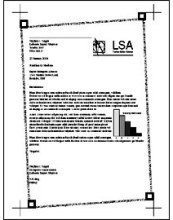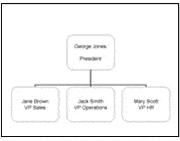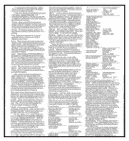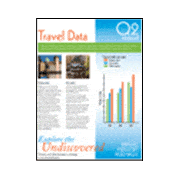Fuji Xerox WorkCentre 4250 Toner Cartridges
Fuji Xerox WorkCentre 4250 Toner Cartridges

Save on all the consumables you need for your Fuji Xerox WorkCentre 4250. Ordering from Printzone NZ doesn't just mean you get discounted products, but you also get to take advantage of our fantastic service! For the Fuji Xerox WorkCentre 4250 we stock the following:
Genuine Fuji Xerox 106R01548 Black Toner Cartridge
You need a consistent, reliable toner cartridge you can count on - one that will print your documents and forms…
Availability: Check Stock
Check ship times with us
Price: 332.99 291.41 inc GST
Genuine Fuji Xerox 113R00763 Drum Cartridge
Engineered specifically for unparalleled performance with the Workcentre 4250 and 4260 series Laser Printers, the 113R00763 PHD imaging drum, an…
Availability: Check Stock
Check ship times with us
Price: 604.06 528.54 inc GST
Genuine Fuji Xerox 106R01548 Black Toner Cartridge
You need a consistent, reliable toner cartridge you can count on - one that will print your documents and forms…
Availability: Check Stock
Check ship times with us
Price: 332.99 291.41 inc GST
Genuine Fuji Xerox 113R00763 Drum Cartridge
Engineered specifically for unparalleled performance with the Workcentre 4250 and 4260 series Laser Printers, the 113R00763 PHD imaging drum, an…
Availability: Check Stock
Check ship times with us
Price: 604.06 528.54 inc GST
When can I expect delivery of my Fuji Xerox WorkCentre 4250 Toner Cartridges?
Delivery is usually next business day (in over 92% of cases!) so you will get your order quick. Some customers in remote or far flung destinations, and customers who have RD addresses may experience some delays but be assured that we will find the quickest way to get your Fuji Xerox WorkCentre 4250 Toner Cartridges to you!Not only that, but delivery is FREE for the majority of our customers.
*Just spend 99.00 or more and you don't pay a cent for shipping, under 99.00, a moderate fee of $7 is charged. Printers and bulky paper items not included in free shipping.
How can I pay?

We accept payment by Visa, Mastercard, Paypal, Direct Bank Deposit and Internet Banking. We do not charge extra fees for using your credit card, ever!
Note: Direct deposit payments require clearance before shipment
Our site uses 256bit encryption ensuring your credit card details remain safe.
Fuji Xerox WorkCentre 4250 Description
Competitive Edge - WorkCentre 4250
- A true MFP, unlike most competitive products that are a printer with a scanner on top
- More environmentally-friendly features that save paper and toner such as duplexing and ID Card Copy are standard on all 4250 models, and Fax forward to email on fax-enabled 4250s. Most competitive products offer these as optional or not at all.
- Print Around feature is not available on competitive products, so jobs in their queues can't print if a job is held up. The WorkCentre 4250 will print jobs "around" the one that needs attention
- USB flash drive printing and scanning is not offered on most competitive products
- Larger document feeder than most competitive products can handle more pages
- Legal-size platen glass is larger than the letter-size glass on most competitive products so you can copy stapled legal-size documents without running them through the document feeder
- Two-sided output is standard versus optional on most competitive products
- Larger hard drive than most competitive products
- Can staple more sheets (up to 50-sheets) than most competitive products. Some don't offer a finisher that can staple.
- Lower cost per print with separate toner and drum components instead of a combined cartridge on some competitive products that you have to replace even if there is toner or drum life left
- Xerox Total Satisfaction Guarantee, only offered by Xerox, ensures that you will be satisfied with your choice to buy a WorkCentre 4250
Power and value - WorkCentre 4250
- Versatile to meet your needs with desktop and floor models, several paper tray options, a finisher option, and all the functions you need
- Fast speed of up to 45 ppm can keep up with your office's heavy demands
- Track and analyze usage of all your WorkCentre 4250 activity and control your costs
- Color scanning allows you to communicate more effectively by digitally sharing your documents in color
- Optical character recognition software turns hard copies into editable electronic documents
- ENERGY STAR® qualified saves on energy costs
- Return your used toner cartridges to us for recycling – free of charge
- Secure fax receive feature (standard on the WorkCentre 4250X and 4250XF models) gives you peace of mind when receiving sensitive documents
Easy for users and IT - WorkCentre 4250
- Network-ready and easy to install on Microsoft Windows, Apple Macintosh and Linux networks
- Easy to manage on the network with remote monitoring and troubleshooting using CentreWare IS embedded web server and CentreWare Web, or third-party management systems
- Color user interface is intuitive with big buttons, a full keyboard, and easy instructions and help screens
- USB thumb drive port lets you save to or print from any USB memory drive – no computer needed
- ID Card Copy allows copying of both sides of an ID or small document onto one side of a sheet of paper saving time and paper
- Your documents will be safe with an encrypted hard disk, password-protected secure print feature, and secure fax receive feature (standard on WorkCentre 4250X and 4250XF models)
- Award-winning service and support from Xerox is second to none
- Email alerts help you keep the WorkCentre 4250 performing by automatically notifying administrators or users of events that require attention, such as low toner levels
Full-sized Features in a Small Size - WorkCentre 4250
- Small size means the WorkCentre 4250 can be located where it will work best for everyone – not way down the hall
- Finisher option (standard on WorkCentre 4250XF model) collates and staples up to 50 pages at a time
- Powerful enough to copy, print, scan, or fax while other jobs are running
- 80 GB hard drive enables features such as Copy to hard drive, Save Print, Collation, and additional document storage
- 3,100-sheet paper capacity and up to 5 paper inputs means more flexibility and less paper loading
- Print Around feature prevents bottlenecks by allowing jobs to print "around" jobs that won't print because they need attention (such as legal paper size)
- Fax forward to email feature will forward incoming faxes to your email to save time, hassle, and paper
- Duplexing automatic document feeder holds up to 100 sheets and scans two-sided documents in sizes up to 8.5 x 14 inches
- Copy to hard drive feature lets you copy documents to the WorkCentre 4250's hard drive for easy retrieval or printing later
Competitive Edge - WorkCentre 4250
- A true MFP, unlike most competitive products that are a printer with a scanner on top
- More environmentally-friendly features that save paper and toner such as duplexing and ID Card Copy are standard on all 4250 models, and Fax forward to email on fax-enabled 4250s. Most competitive products offer these as optional or not at all.
- Print Around feature is not available on competitive products, so jobs in their queues can't print if a job is held up. The WorkCentre 4250 will print jobs "around" the one that needs attention
- USB flash drive printing and scanning is not offered on most competitive products
- Larger document feeder than most competitive products can handle more pages
- Legal-size platen glass is larger than the letter-size glass on most competitive products so you can copy stapled legal-size documents without running them through the document feeder
- Two-sided output is standard versus optional on most competitive products
- Larger hard drive than most competitive products
- Can staple more sheets (up to 50-sheets) than most competitive products. Some don't offer a finisher that can staple.
- Lower cost per print with separate toner and drum components instead of a combined cartridge on some competitive products that you have to replace even if there is toner or drum life left
- Xerox Total Satisfaction Guarantee, only offered by Xerox, ensures that you will be satisfied with your choice to buy a WorkCentre 4250
Power and value - WorkCentre 4250
- Versatile to meet your needs with desktop and floor models, several paper tray options, a finisher option, and all the functions you need
- Fast speed of up to 45 ppm can keep up with your office's heavy demands
- Track and analyze usage of all your WorkCentre 4250 activity and control your costs
- Color scanning allows you to communicate more effectively by digitally sharing your documents in color
- Optical character recognition software turns hard copies into editable electronic documents
- ENERGY STAR® qualified saves on energy costs
- Return your used toner cartridges to us for recycling – free of charge
- Secure fax receive feature (standard on the WorkCentre 4250X and 4250XF models) gives you peace of mind when receiving sensitive documents
Easy for users and IT - WorkCentre 4250
- Network-ready and easy to install on Microsoft Windows, Apple Macintosh and Linux networks
- Easy to manage on the network with remote monitoring and troubleshooting using CentreWare IS embedded web server and CentreWare Web, or third-party management systems
- Color user interface is intuitive with big buttons, a full keyboard, and easy instructions and help screens
- USB thumb drive port lets you save to or print from any USB memory drive – no computer needed
- ID Card Copy allows copying of both sides of an ID or small document onto one side of a sheet of paper saving time and paper
- Your documents will be safe with an encrypted hard disk, password-protected secure print feature, and secure fax receive feature (standard on WorkCentre 4250X and 4250XF models)
- Award-winning service and support from Xerox is second to none
- Email alerts help you keep the WorkCentre 4250 performing by automatically notifying administrators or users of events that require attention, such as low toner levels
Full-sized Features in a Small Size - WorkCentre 4250
- Small size means the WorkCentre 4250 can be located where it will work best for everyone – not way down the hall
- Finisher option (standard on WorkCentre 4250XF model) collates and staples up to 50 pages at a time
- Powerful enough to copy, print, scan, or fax while other jobs are running
- 80 GB hard drive enables features such as Copy to hard drive, Save Print, Collation, and additional document storage
- 3,100-sheet paper capacity and up to 5 paper inputs means more flexibility and less paper loading
- Print Around feature prevents bottlenecks by allowing jobs to print "around" jobs that won't print because they need attention (such as legal paper size)
- Fax forward to email feature will forward incoming faxes to your email to save time, hassle, and paper
- Duplexing automatic document feeder holds up to 100 sheets and scans two-sided documents in sizes up to 8.5 x 14 inches
- Copy to hard drive feature lets you copy documents to the WorkCentre 4250's hard drive for easy retrieval or printing later
How secure is Printzone NZ for ordering?
Very secure. Some very important points:Our site uses the highest level of encryption possible. If you are using a modern browser, communication of sensitive information (your personal details, credit card details etc) is at 256bit - that's the same as online banks and every other reputable online retailer. When you are on our secure pages and entering personal information, look for the green padlock in the browser bar.
Our website is hosted by a secure data centre in Auckland with restricted access and security vetting of all staff. Protected by firewalls and security programs, your information is safe from prying eyes.
We will never sell or trade your personal information. Some websites offer cheaper prices because they act as collectors for your personal information to on sell to third parties for marketing purposes. We will never do this. We only use your personal information to fulfill your order, and will only send you promotional email if you choose to receive them!
What are the top 10 reasons people buy from Printzone NZ?
- Lower Prices
- 4707 product lines in stock
- 92.2% of orders are delivered next working day
- Easy payment options - credit card, paypal, cheque or direct deposit
- Heavily secured website
- In business since 1999
- Real people working in a real store
- Toll free contact number
- 100% guarantee on all our products
- Save your favourites in myCartridges
Order Fuji Xerox WorkCentre 4250 Toner Cartridges now
Use the 'Add to Cart' buttons above to buy what you need now. If online ordering is not for you, but our Fuji Xerox WorkCentre 4250 Toner Cartridges offer is too good to turn down, then why not call us on 0800 000 853, and we will handle your order personally.Thank you for choosing Printzone NZ for your printer cartridges.