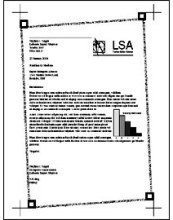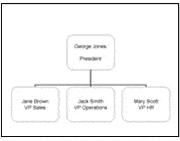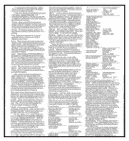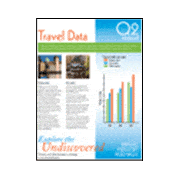Fuji Xerox Docuprint CM405df Toner Cartridges
Fuji Xerox Docuprint CM405df Toner Cartridges

Save on all the consumables you need for your Fuji Xerox Docuprint CM405df. Ordering from Printzone NZ doesn't just mean you get discounted products, but you also get to take advantage of our fantastic service! For the Fuji Xerox Docuprint CM405df we stock the following:
Genuine Fuji Xerox Docuprint CP405d CM405df Toner Value Pack
Be the one reducing the offices printing budget - with this set of 4 toner cartridges. Don't run out on…
Availability: In stock
Order Now - ships Monday morning
Price: 1,451.12 1,269.72 inc GST
Genuine Fuji Xerox Docuprint CP405d CM405df Amazing Value Pack Toner
Limited time only! We've made a special bulk buy deal with Fuji Xerox and got these at a cheaper price…
Availability: In stock
Order Now - ships Monday morning
Price: 1,451.12 1,269.72 inc GST
Genuine Fuji Xerox CT202033 Black Toner
Genuine Fuji Xerox toner cartridges deliver exceptional print quality, greater reliability at a competitive cost-per-page. This Fuji Xerox black toner…
Availability: In stock
Order Now - ships Monday morning
Price: 218.97 191.59 inc GST
Genuine Fuji Xerox CT202034 Cyan Toner
Genuine Fuji Xerox toner cartridges deliver exceptional print quality, greater reliability at a competitive cost-per-page. This Fuji Xerox cyan toner…
Availability: In stock
Order Now - ships Monday morning
Price: 410.71 359.38 inc GST
Genuine Fuji Xerox CT202035 Magenta Toner
Genuine Fuji Xerox toner cartridges deliver exceptional print quality, greater reliability at a competitive cost-per-page. This Fuji Xerox magenta toner…
Availability: In stock
Order Now - ships Monday morning
Price: 410.71 359.38 inc GST
Genuine Fuji Xerox CT202036 Yellow Toner
Genuine Fuji Xerox toner cartridges deliver exceptional print quality, greater reliability at a competitive cost-per-page. This Fuji Xerox yellow toner…
Availability: In stock
Order Now - ships Monday morning
Price: 410.71 359.38 inc GST
Compatible Fuji Xerox CT202033 Black Toner
Spend less time ordering toner and more time staying productive by choosing premium compatible black toner for Fuji Xerox Docuprint…
Availability: In stock
Order Now - ships Monday morning
Price: 120.75 53.71 inc GST
Compatible Fuji Xerox CT202034 Cyan Toner
Spend less time ordering toner and more time staying productive by choosing premium compatible cyan toner for Fuji Xerox Docuprint…
Availability: In stock
Order Now - ships Monday morning
Price: 120.75 53.71 inc GST
Compatible Fuji Xerox CT202035 Magenta Toner
Spend less time ordering toner and more time staying productive by choosing premium compatible magenta toner for Fuji Xerox Docuprint…
Availability: In stock
Order Now - ships Monday morning
Price: 120.75 53.71 inc GST
Compatible Fuji Xerox CT202036 Yellow Toner
Spend less time ordering toner and more time staying productive by choosing premium compatible yellow toner for Fuji Xerox Docuprint…
Availability: In stock
Order Now - ships Monday morning
Price: 120.75 53.71 inc GST
Genuine Fuji Xerox CT350983 Drum Unit
This Contains 4 drum units for all four positions. Fuji Xerox Phaser CT350983 imaging units are engineered…
Availability: In stock
Order Now - ships Monday morning
Price: 471.28 412.39 inc GST
Genuine Fuji Xerox EL500268 Waste Cartridge
Fuji Xerox CP405 and CM405 series maintenance pieces are manufactured to ensure your Fuji Xerox device keeps operating on an…
Availability: In stock
Order Now - ships Monday morning
Price: 63.72 59.46 inc GST
Genuine Fuji Xerox EL500270 Fuser Unit
Designed and life-tested for reliable, consistent performance, this easy-to-replace EL500270 fuser is engineered to ensure optimal interaction with other Fuji Xerox…
Availability: In stock
Order Now - ships Monday morning
Price: 297.19 260.02 inc GST
Genuine Fuji Xerox EL500267 Maintenance Kit
Fuji Xerox maintenance items are designed to keep your Fuji Xerox equipment operating efficiently and delivering the best quality. This…
Availability: In stock
Order Now - ships Monday morning
Price: 356.66 312.11 inc GST
Compatible Fuji Xerox Docuprint CP405 CM405 Toner Value Pack
Buy in bulk and save! Our compatible toner value packs combine convenience and affordability in one easy to order package.…
Availability: In stock
Order Now - ships Monday morning
Price: 483.00 241.50 inc GST
Compatible Fuji Xerox Docuprint CP405 CM405 Toner Value Pack
Buy in bulk and save! Our compatible toner value packs combine convenience and affordability in one easy to order package.…
Availability: In stock
Order Now - ships Monday morning
Price: 483.00 241.50 inc GST
Genuine Fuji Xerox Docuprint CP405d CM405df Toner Value Pack
Be the one reducing the offices printing budget - with this set of 4 toner cartridges. Don't run out on…
Availability: In stock
Order Now - ships Monday morning
Price: 1,451.12 1,269.72 inc GST
Genuine Fuji Xerox Docuprint CP405d CM405df Amazing Value Pack Toner
Limited time only! We've made a special bulk buy deal with Fuji Xerox and got these at a cheaper price…
Availability: In stock
Order Now - ships Monday morning
Price: 1,451.12 1,269.72 inc GST
Compatible Fuji Xerox CT202033 Black Toner
Spend less time ordering toner and more time staying productive by choosing premium compatible black toner for Fuji Xerox Docuprint…
Availability: In stock
Order Now - ships Monday morning
Price: 120.75 53.71 inc GST
Compatible Fuji Xerox CT202034 Cyan Toner
Spend less time ordering toner and more time staying productive by choosing premium compatible cyan toner for Fuji Xerox Docuprint…
Availability: In stock
Order Now - ships Monday morning
Price: 120.75 53.71 inc GST
Compatible Fuji Xerox CT202035 Magenta Toner
Spend less time ordering toner and more time staying productive by choosing premium compatible magenta toner for Fuji Xerox Docuprint…
Availability: In stock
Order Now - ships Monday morning
Price: 120.75 53.71 inc GST
Compatible Fuji Xerox CT202036 Yellow Toner
Spend less time ordering toner and more time staying productive by choosing premium compatible yellow toner for Fuji Xerox Docuprint…
Availability: In stock
Order Now - ships Monday morning
Price: 120.75 53.71 inc GST
Genuine Fuji Xerox CT202033 Black Toner
Genuine Fuji Xerox toner cartridges deliver exceptional print quality, greater reliability at a competitive cost-per-page. This Fuji Xerox black toner…
Availability: In stock
Order Now - ships Monday morning
Price: 218.97 191.59 inc GST
Genuine Fuji Xerox CT202034 Cyan Toner
Genuine Fuji Xerox toner cartridges deliver exceptional print quality, greater reliability at a competitive cost-per-page. This Fuji Xerox cyan toner…
Availability: In stock
Order Now - ships Monday morning
Price: 410.71 359.38 inc GST
Genuine Fuji Xerox CT202035 Magenta Toner
Genuine Fuji Xerox toner cartridges deliver exceptional print quality, greater reliability at a competitive cost-per-page. This Fuji Xerox magenta toner…
Availability: In stock
Order Now - ships Monday morning
Price: 410.71 359.38 inc GST
Genuine Fuji Xerox CT202036 Yellow Toner
Genuine Fuji Xerox toner cartridges deliver exceptional print quality, greater reliability at a competitive cost-per-page. This Fuji Xerox yellow toner…
Availability: In stock
Order Now - ships Monday morning
Price: 410.71 359.38 inc GST
Genuine Fuji Xerox CT350983 Drum Unit
This Contains 4 drum units for all four positions. Fuji Xerox Phaser CT350983 imaging units are engineered…
Availability: In stock
Order Now - ships Monday morning
Price: 471.28 412.39 inc GST
Genuine Fuji Xerox EL500270 Fuser Unit
Designed and life-tested for reliable, consistent performance, this easy-to-replace EL500270 fuser is engineered to ensure optimal interaction with other Fuji Xerox…
Availability: In stock
Order Now - ships Monday morning
Price: 297.19 260.02 inc GST
Genuine Fuji Xerox EL500268 Waste Cartridge
Fuji Xerox CP405 and CM405 series maintenance pieces are manufactured to ensure your Fuji Xerox device keeps operating on an…
Availability: In stock
Order Now - ships Monday morning
Price: 63.72 59.46 inc GST
Genuine Fuji Xerox EL500267 Maintenance Kit
Fuji Xerox maintenance items are designed to keep your Fuji Xerox equipment operating efficiently and delivering the best quality. This…
Availability: In stock
Order Now - ships Monday morning
Price: 356.66 312.11 inc GST
When can I expect delivery of my Fuji Xerox Docuprint CM405df Toner Cartridges?
Delivery is usually next business day (in over 92% of cases!) so you will get your order quick. Some customers in remote or far flung destinations, and customers who have RD addresses may experience some delays but be assured that we will find the quickest way to get your Fuji Xerox Docuprint CM405df Toner Cartridges to you!Not only that, but delivery is FREE for the majority of our customers.
*Just spend 99.00 or more and you don't pay a cent for shipping, under 99.00, a moderate fee of $7 is charged. Printers and bulky paper items not included in free shipping.
How can I pay?

We accept payment by Visa, Mastercard, Paypal, Direct Bank Deposit and Internet Banking. We do not charge extra fees for using your credit card, ever!
Note: Direct deposit payments require clearance before shipment
Our site uses 256bit encryption ensuring your credit card details remain safe.
Fuji Xerox Docuprint CM405df Description
A complete office solution at a price you can afford
The Fuji Xerox DocuPrint CM405 df multi-function desktop colour printer combines functionality with speed and secure networking to deliver an efficient, compact unit that will compliment any busy workgroup. The 4.3" colour touch screen is clear, intuitive and easy to use and is one of the best in its class. This great performer is packed with features which all add up to superb quality and outstanding value for money.
Sharp and accurate images
Impressive print technology and features found in the CM405 df, including EA-Eco Toner, a print resolution of up to 9600 x 600 dpi (interpolated) and ICC colour profiling, all add up to deliver superior colour and monochrome print quality.
Fewer paper refills
The 550 sheet capacity paper tray, expandable to a total of 1,250 sheets, provides a generous supply for a busy work group and therefore less time is wasted in filling up the paper tray.
Keeps pace with your busy work environment
With print speeds of 35 ppm single sided and 23 ppm in duplex mode (both mono and colour) the DocuPrint CM405 df helps you stay on top of deadlines.
Increased flexibility from optional extras
The optional features, such as additional memory, allow for collating of both copy and print jobs. Adding the optional hard drive enables font and macro downloads, and offers security features such as encryption and ‘data shredding’ to protect your data.
Fast networking
Gigabit Ethernet capability enables faster communication between the printer and the network.
Easy-to-use interface
Equipped with an intuitive menu, the 4.3” colour touch screen is easy to navigate with a clear, legible design. All menu items can be seen without scrolling and the screen can be tilted up or down for better visibility.
Save time and effort with direct USB print
No need to waste time by switching on a computer to print a document. A print menu is automatically displayed when a USB key is inserted into the printer, allowing users to select and print files stored on the USB key by using the touch screen. For users on the go, USB printing means carrying heavy printouts to a branch office is a thing of the past; simply store the documents you need on a USB key and print them on the DocuPrint CM405 df at your destination.
Scan to email or PC.
Scan a document and email to multiple recipients or save the file directly to a hard drive or network server.
Ready to use straight from the box
Say goodbye to complex setups. The DocuPrint CM405 df is pre-installed with print cartridges, so you simply plug it in and it’s ready to use.
Clever ID card copying
For those who need to regularly copy ID cards the DocuPrint CM405 df is ideal. The easy-touse ID card copy feature allows you to copy both sides of the card onto the same side of the paper.
Easy wireless setup
No special wireless knowledge is needed. This intelligent printer automatically finds the SSID access points to connect the computers onto its network during setup.
Step-by-step troubleshooting
If a problem is encountered, such as an out-of-toner message, animated instructions will be displayed on the touch screen which will walk you through the steps to correct the problem and get you back in business.
Reduce running costs with toner saving mode
The toner saving function has four settings allowing you to manage your toner usage by choosing the toner setting best suited to your needs. For example, for internal documents that may not need high image quality, simply select ‘light’ or ‘lightest’ to save toner.
How secure is Printzone NZ for ordering?
Very secure. Some very important points:Our site uses the highest level of encryption possible. If you are using a modern browser, communication of sensitive information (your personal details, credit card details etc) is at 256bit - that's the same as online banks and every other reputable online retailer. When you are on our secure pages and entering personal information, look for the green padlock in the browser bar.
Our website is hosted by a secure data centre in Auckland with restricted access and security vetting of all staff. Protected by firewalls and security programs, your information is safe from prying eyes.
We will never sell or trade your personal information. Some websites offer cheaper prices because they act as collectors for your personal information to on sell to third parties for marketing purposes. We will never do this. We only use your personal information to fulfill your order, and will only send you promotional email if you choose to receive them!
What are the top 10 reasons people buy from Printzone NZ?
- Lower Prices
- 4697 product lines in stock
- 92.2% of orders are delivered next working day
- Easy payment options - credit card, paypal, cheque or direct deposit
- Heavily secured website
- In business since 1999
- Real people working in a real store
- Toll free contact number
- 100% guarantee on all our products
- Save your favourites in myCartridges
Order Fuji Xerox Docuprint CM405df Toner Cartridges now
Use the 'Add to Cart' buttons above to buy what you need now. If online ordering is not for you, but our Fuji Xerox Docuprint CM405df Toner Cartridges offer is too good to turn down, then why not call us on 0800 000 853, and we will handle your order personally.Thank you for choosing Printzone NZ for your printer cartridges.