INKS - One way of measuring across brands, for easy comparison
For people to be able to compare page yields between different printers and manufacturers, there is one industry-wide testing methodology. Canon, HP, Epson, Lexmark and other industry leading manufacturers have worked closely with the International
Standards Organization (ISO) to establish this standard. It is called "ISO/IEC 24711".
Page yield data should be used as a starting point for comparison purposes, and not to predict the exact yield you will get from your printer and cartridge. Likewise, the declared yield is not intended to be the minimum number of pages that the cartridge will print. Rather, page yield data is meant to estimate the average yield expected from a particular cartridge when measured using the ISO test methodology in connection with a designated printer system. Individual cartridges can perform above and below this average due to variation in the cartridge manufacturing process. Additionally, actual yield varies considerably based on factors such as the content of printed pages, typical printer job size, the environmental conditions during operation and the amount of color printing relative to monochrome printing.
What does the ISO standard specify?
ISO/IEC 24711 outlines the following:
- The test methodology that manufacturers should use to determine ink cartridge yields
- The way manufacturers should declare yield values from these test results
- The appropriate method of describing the yield of cartridge in documentation supplied to the consumer
Test methodology
The quoted page yields are based on an average of three printers of a kind, each continuously printing a standard ISO sample document (ISO/IEC 24712) until the ink runs out (‘end of life’). This is done three times per printer, using a new set of
cartridges each time.
The ‘end of life’ is then determined when either of two phenomena occurs:
- Fade, caused by depletion of ink in the cartridge, or
- Automatic printing stop, caused by an Ink Out detection function.
Standard testing documents
To determine page yields, a set of standard sample documents is used (ISO/IEC 24712). These are designed to represent the documents printed by a typical user.

Mixed text and graphics document(ISO/IEC 24712)
The inkjet yields are determined by continuously printing 5 different standard documents like this on plain paper.

Colour photo set, 10x15cm
Although the ISO standard does not provide a specified document for photo printing, most manufacturers print something like these selected 24 photos on 10x15cm size Glossy Photo Paper continuously, with the default driver settings for the paper using standard Windows printer drivers in borderless printing mode. This complies with ISO methodology ISO/IEC 24711.

Colour photo, A3+
Selected patterns like this are used only for A3+ printers. The inkjet yields are determined by printing a 279.4x355.6mm (11"x14") image like this on A3+ size Glossy Photo Paper continuously with the default driver settings for this paper, using standard Windows printer drivers.
Protecting the print head
With inkjet printers, often a certain amount of ink will be used to protect the print head and maintain print quality during normal use. Depending on model, this may be performed between print jobs.
Since yield figures are based on continuous printing, unlike you would do in your own home, your own results may vary slightly.
TONERS - One way of measuring across brands, for easy comparison
Page yield data should be used as a starting point for comparison purposes, and not to predict the exact yield you will get from your printer and cartridge. Likewise, the declared yield is not intended to be the minimum number of pages that the cartridge will print. Rather, page yield data is meant to estimate the average yield expected from a particular cartridge when measured using the ISO test methodology in connection with a designated printer system. Individual cartridges can perform above and below this average due to variation in the cartridge manufacturing process. Additionally, actual yield varies considerably based on factors such as the content of printed pages, typical printer job size, the environmental conditions during operation and the amount of color printing relative to monochrome printing.
In recent years, Laser Printer and Multi Functional Product yield data has been calculated using standard ISO test methodologies.The specific ISO/IEC standard used depends upon whether the printer is a monochrome or color device. ISO provides different methodologies for testing color and monochrome printer yields. Previous to the introduction of the ISO/IEC yield methodologies, manufacturers usually had their own proprietary yield test methodology based on 5% coverage which used a methodology similar in many ways to the ISO yield methodology.
Some printers include an "introductory" or "starter" cartridge in the printer box, which may print less than the cartridges we have here on the Printzone site. The printer packaging will usually indicate whether introductory cartridges are included with the printer.
Standard testing documents
Mono test pages
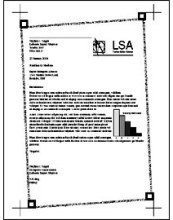
Under the ISO/IEC 19752 testing guidelines, a standard page is printed continuously until the cartridge reaches end-of-life. An example of the standard page shown is shown at right. The actual test page can be found at www.iso.org/jtc1/sc28.
ISO/IEC 19752 methodology has been used by most manufacturers to test monochrome printer yields since its introduction in 2004. A small number of toner cartridges still being sold provide page yield based upon 5% coverage methodology.

Under the ISO/IEC 19798 testing guidelines, a standard set of five pages is printed continuously until the cartridge reaches end-of-life. The five standard pages shown at right consist of a mix of text and graphics, and a mix of black and color. These standards for color printers were introduced after the publication of the standard at the end of 2006.
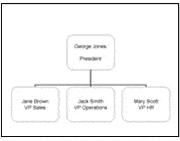
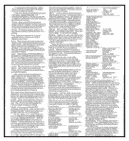
Actual yield that a customer experiences can vary depending upon the printed content on the page. Highly "dense" documents, such as the text document at right, may cause cartridges to yield fewer pages than the ISO standard, while less dense ones such as the organisation chart far right will typically cause the cartridge to yield more pages than the standard.
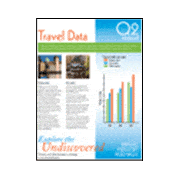
Some colours may be used more on a page than others - this will cause some cartridges to be depleted quicker than others, and result in a lower page yield - for example the page at right with a heavy use of cyan.
The yield you experience will depend upon a number of factors including the content that you print and the manner in which you print.