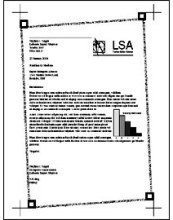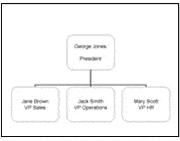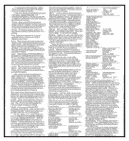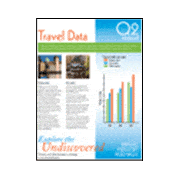Canon Imageclass MF4680 Toner Cartridges
Canon Imageclass MF4680 Toner Cartridges

Save on all the consumables you need for your Canon Imageclass MF4680. Ordering from Printzone NZ doesn't just mean you get discounted products, but you also get to take advantage of our fantastic service! For the Canon Imageclass MF4680 we stock the following:
Compatible Canon FX9 Black Toner Cartridge
Keep printing and saving at the same time. This premium compatible FX-3 toner cartridge is designed to produce quality prints…
Availability: In stock
Order Now - ships today
Price: 75.90 33.70 inc GST
Compatible Canon FX9 Black Toner Cartridge Value Pack
Our value pack of premium compatible fax toner cartridges are perfect for someone who runs a busy office. Always have…
Availability: Low stock
Order Now - ships today
Price: 227.70 136.62 inc GST
Compatible Canon FX9 Black Toner Cartridge Value Pack
Our value pack of premium compatible fax toner cartridges are perfect for someone who runs a busy office. Always have…
Availability: Low stock
Order Now - ships today
Price: 227.70 136.62 inc GST
Compatible Canon FX9 Black Toner Cartridge
Keep printing and saving at the same time. This premium compatible FX-3 toner cartridge is designed to produce quality prints…
Availability: In stock
Order Now - ships today
Price: 75.90 33.70 inc GST
When can I expect delivery of my Canon Imageclass MF4680 Toner Cartridges?
Delivery is usually next business day (in over 92% of cases!) so you will get your order quick. Some customers in remote or far flung destinations, and customers who have RD addresses may experience some delays but be assured that we will find the quickest way to get your Canon Imageclass MF4680 Toner Cartridges to you!Not only that, but delivery is FREE for the majority of our customers.
*Just spend 99.00 or more and you don't pay a cent for shipping, under 99.00, a moderate fee of $7 is charged. Printers and bulky paper items not included in free shipping.
How can I pay?

We accept payment by Visa, Mastercard, Paypal, Direct Bank Deposit and Internet Banking. We do not charge extra fees for using your credit card, ever!
Note: Direct deposit payments require clearance before shipment
Our site uses 256bit encryption ensuring your credit card details remain safe.
Canon Imageclass MF4680 Description
Complete Networking At Ease
Network Printing, PC-faxing And Scanning Are Now All Possible With Advanced Networking Features Such As SEND Lite® Technology Which Enables Scan And Send Direct To Mailbox And Network Server (SMB)
Canon Remote User Interface (Remote UI) – A Web-browser Interface To Enable Multiple Users Access To Monitor Machine’s Status; Registration Of Fax Speed Dialing And Email Addresses Or Any Shared Network Folder Link Can Be Done At Ease Through The Remote UI
Built For Success
On-Demand Fixing Technology For Fast First-Copy-Output-Time (<8.5sec) To Achieve Minimum Power Consumption And Eliminate Waiting Time
RoHS® (Restriction Of Hazardous Substances) Compliant For Long-term Health & Well-being For Any Office Environment And Energy Star® For Highest Savings In Any Business Operation
Comes With Standard 128MB RAM Capacity For Continuous Productivity & Seamless Working Environment
Print, Scan And Copy At A Fast 20 Pages Per Minute For High Productivity
Mobility Is No Longer An Issue With Its Scan-to-USB (Flash Drive) Feature
ID For Success
The MF4680 Department ID Management Feature Provides Confidential Document Access And Job Flow Control For Up To 30 ID Locations. This Secures Direct Access On The Device To Make Copies, Scans And To Send Faxes. A Job Counter On The Device Is Also Available To Monitor The Device’s Usage And Capacity Of Printing, Copying And Scanning
ID Card copy
Efficiency For Success
Canon’s Proprietary UFR II LT (Ultra Fast Rendering II Lite) Technology Effectively Allocates The CPU’s RAM To Share The Workload With The Printer Before Sending It To Print. No More Memory Upgrade Will Be Required. Due To The Compression And Rendering Processes In UFRII Lite Technology, Files Sizes Are 3x Smaller Than Those Created By PCL Printers/MFP And Thus, Faster!
Convenient 1-touch Copying Buttons (Zooming, Image Quality, 2-sided, Collation/2-on-1 Features) Are All Efficiently Located On The Operational Panel For Easy Access And Usability
Its All-in-one Toner Cartridge FX9 Ensures Hassle-free Maintenance. Its One-touch Toner-Gauge Button Adds More Convenience For Users To Monitor Toner-usage
Savings For Success
The Automatic Double-sided (duplex) Printing Feature Produces Double-sided Prints On A Single Sheet Of Paper, Saving Resources With Only Half The Amount Of Paper Required
Combining 2-sided And 2-on-1 Copying Features, You Could Save Up To 4x Of Normal A4/LTR Paper Consumption
Toner Saver Mode Allows Savings Of Up To 50% Of Toner Consumption
35-sheet Auto Document Feeder Allows Multipage Document Reproduction At Ease, Saving Time & Manual Labour
Super-G3 Standard Fax Feature, Plus Its PC-Fax Software Offer Huge Savings In Telephone Bills And Transmission Cost
Capacity For Success
Built Within Its Compact Body Are 250-sheet Paper Cassette Capacity, 1-sheet Multipurpose Feeder To Take On Various Paper Sizes (from Envelopes To Legal Paper Size) And 35-sheet Auto Document Feeder For Multipage Document Reproduction
SEND Lite® Feature And Its MF Toolbox Allow Both PUSH (SEND Button On Device) And PULL Scanning From PC Giving
PDF, PDF Compact, Searchable PDF, JPEG, TIFF And BMP Files Are Options Available For Scanned Images Attaining Highest Usability
Scansoft® Omnipage SE4.0 Bundled Free Inside The Driver Enables Text Editing (OCR) On Image Files
Big 128MB RAM + Its 512 Pages Fax Memory Gives You Productivity Capacity You’d Never Imagine
Its UFRII Lite Printing System Extends Compatibility To Major Operating Systems Such As Mac-based And Linux OS Apart From The Standard Win PC OS
How secure is Printzone NZ for ordering?
Very secure. Some very important points:Our site uses the highest level of encryption possible. If you are using a modern browser, communication of sensitive information (your personal details, credit card details etc) is at 256bit - that's the same as online banks and every other reputable online retailer. When you are on our secure pages and entering personal information, look for the green padlock in the browser bar.
Our website is hosted by a secure data centre in Auckland with restricted access and security vetting of all staff. Protected by firewalls and security programs, your information is safe from prying eyes.
We will never sell or trade your personal information. Some websites offer cheaper prices because they act as collectors for your personal information to on sell to third parties for marketing purposes. We will never do this. We only use your personal information to fulfill your order, and will only send you promotional email if you choose to receive them!
What are the top 10 reasons people buy from Printzone NZ?
- Lower Prices
- 5082 product lines in stock
- 92.2% of orders are delivered next working day
- Easy payment options - credit card, paypal, cheque or direct deposit
- Heavily secured website
- In business since 1999
- Real people working in a real store
- Toll free contact number
- 100% guarantee on all our products
- Save your favourites in myCartridges
Order Canon Imageclass MF4680 Toner Cartridges now
Use the 'Add to Cart' buttons above to buy what you need now. If online ordering is not for you, but our Canon Imageclass MF4680 Toner Cartridges offer is too good to turn down, then why not call us on 0800 000 853, and we will handle your order personally.Thank you for choosing Printzone NZ for your printer cartridges.